Final Reflection
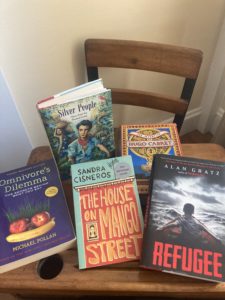
I love hard copies of books- but find myself using them less in the classroom.
The longer I teach, the less sure I feel about my teaching philosophy. How can that be, that someone who has spent 15 years in public education lacks a clear “why?” Perhaps it’s because society is growing and evolving at a rapid pace. In 2021, the British Council, released a study that claimed as many as 65% of jobs that current students will have upon graduating, don’t yet exist. I am preparing my students for jobs that the human brain has not yet conceived. When I started teaching on the other hand, only a handful of my middle school kids had smartphones. There were no computers in the classroom except for that which was given to the teacher to plug into the Promethean board. Now, things look very different. Teachers are grappling with what ChatGPT will mean for classroom instruction. To add to my uncertainty, my brain is still catching up to being thrust into the role of online teacher in a matter of weeks on the heels of the Covid-19 pandemic. In this final reflection I present my own inquiry into what this course taught me about integrating technology into an English language development (ELD) classroom.
First, I feel compelled to state the parts of my teaching practice related to technology that are certain: 1) I am tasked with teaching the English language to multilingual learners. 2) My students each have a chromebook. How can I leverage these tools to increase student engagement and also language proficiency? It is hard to measure whether a task moves the needle on language developement. If a task requires students to talk or write in English, that can benefit their language output. In that way, if a student makes an “All About Me,” Google Slide but doesn’t have a chance to share it with a classmate or justify their choices, it is harder to say that task is improving their English. Likewise creating a Garageband recording or a design for the 3D printer could be engaging but without adding a written and/or oral component the project simply becomes a creative task. As I continue to grapple with my “why,” or my teaching philosophy, something else becomes clear. As long as I can connect the activity to a standard, especially an ELD standard, technology can be a bridge from monolingualism to multilingualsim.
A colleague recently demonstrated to me how to use ChatGPT. I was amazed to see how quickly the computer generated an essay, truly working faster than my brain. The example he gave was asking ChatGPT to write a 2 page essay on Abraham Lincoln. Then he asked it to write about Abraham Lincoln from the perspective of his mother. The language was indeed written as a mother would describe her son This led us to wonder what would happen if we asked the computer to write an essay about George Washington from the perspective of a second grader. The “student,” wrote an essay in more simplified terms and repeated elementary vocabulary like “really,” as in “he was really tall,” “ he was really respected,” “Lincoln was a really good leader.” I started to think, on one hand, I am teaching the structures of the English language to my students. The thought of students being able to spit out an essay on the computer without understanding these structures left me nervous about the future of writing instruction. On the other hand, if I could churn out “average,” essays that repeat words like “really,” and use them as mini-lessons for improving writing instruction, there are some ways to leverage AI. I am still grappling with how to use these new tools.
To conclude, as education and society at large continue to evolve at a rapid pace, I remain committed to utilizing educational technology to foster multilingualism. There are some tools I am very comfortable with and have used for a long time such as Kahoot or Google Slides. There are others such as that will need to be explored further. AI is not going anywhere. 1:1 device initiatives are increasingly the norm. If an educational technology tool or project is interactive, highly engaging and contains a component that forces students to speak or write about that task, it is worth incorporating into instruction.




Additional Links
1. Kahoot
Sample – “Do you Know Mrs. Clancy?”
Kahoot is an online tool that lets teachers create or find quizzes on a variety of classroom topics. Teachers can even search for ready-made quizzes based on whatever textbook they are using. Questions are usually multiple choice and students compete against one another to see who can answer the questions the fastest. There is also a self-paced option.
News In Levels is a free database of newspaper articles paired down to be comprehensible for English learners. Each article is available as a “Level 1, 2 or 3.” One way students can determine their level is by taking a quiz offered on the site that prompts them to check how many words they know in English. This site is great for ELs because there is no login required and the texts are not overwhelming.
3. Duolingo
Duolingo is a free language learning app that students can use to learn over 40 languages. Students enjoy the lessons in Duolingo because they are engaging and include games
Flipgrid. It’s especially suited for beginner language proficiency, making it a great tool for any extra time in class.
4. Vocaroo
Vocaroo is an online voice recorder that is extremely easy to use. No login is required. Students simply push the record button and speak into their chromebooks. When students are finished with their recording they copy and paste the link into an email or Schoology assignment. English learners are assessed on how well they can respond to oral prompts on the annual ACCESS test to show language proficiency. Vocaroo is a great tool for test prep and practice.
5. Google Drawings
Google Drawings is a web-based app within Google Workspace that can be used to create diagrams, worksheets or other visuals. I primarily started using it during Covid-19 virtual instruction to create sorting activities. Students could drag and drop text boxes similar to how they would sort paper in-person. The Civil Rights Sorting Activity Google Drawing vocabulary task is for a Co-taught U.S. History class for newcomers English learners
The Bitmoji classroom is a great feature to embed into my Schoology page. It’s a “One Stop Shop,” for the most important links students will utilize in my course. They can access the school library database, their course textbook, our daily warm ups and other blended learning sites. It’s also fun for the teacher to create a bitmoji character and play “classroom interior designer,” on Google Slides.
Nearpod is a website that allows teachers to create interactive presentations to teach content to their class. Nearpod functions like a typical slide presentation plus many features that can be added to make each slide engaging. For example, a teacher can add quiz questions, open-ended questions and matching tasks right into the presentation. A sample nearpod is linked that was used when introducing an informational text on waste pollution.
Quizlet is an online tool that allows teachers to create flashcards with accompanying activities for students to study key vocabulary words. I use Quizlet to help my student study for vocabulary quizzes. Repetition is key with English language learners and acquiring new vocabulary in their long-term memory. Like other sites, I can create a list of words specific to my lesson or search from a data-base of ready-made lists that match other commercial textbooks.
Formerly ESL Library, elli is a subscription database of ready made resources for English language development teachers for all ages and levels. Teachers can choose from PDFs of reading comprehension or grammar activities. There is also an option to create online classrooms and assign tasks asynchronously to students.
My Shakespeare is a free website that allows students to access adapted Shakespeare plays. The text is read aloud to them in its original form but the more “modern,” translation of some words is included underneath the text. There are also scene summaries and video resources to help students access these challenging plays.